Free SSL now available with Let’s Encrypt
An SSL certificate provides an encrypted connection between the server and the visitor’s browser, and is essential for an e-commerce site (such as powered by WordPress + WooCommerce) in order to protect sensitive customer data and backend administration.
If you don’t have an e-commerce website, it can be difficult to justify the cost of an SSL certificate. However, as Google now rewards sites with an SSL with higher rankings, websites owners are having to weigh up the cost with the potential benefits.
Good news: Plesk and Let’s Encrypt now make it possible for WordPress hosting customers on our WP Plus plan to use an SSL on their website completely free of charge. The Let’s Encrypt SSL needs to be renewed every 90 days, but Plesk takes care of this, automating the SSL re-issuance process every 30 days behind the scenes.
Why should you use an SSL?
Still unsure if you should use SSL, even if it’s free? Here are three reasons to install a Let’s Encrypt SSL certificate:
- For security. SSL ensures that visitors information is encrypted and therefore kept private. With more and more people becoming aware of internet security, visitors feel safer on websites that have a security certificate and show the lock icon in the address bar.
- For SEO. Google favours sites with SSL and may reward them with a higher ranking.
- For speed. SSL over HTTP/2 (supported by Create Hosting servers) provides improved load times. This is good for visitors and search engines. Visit http://www.httpvshttps.com/ to view a demo.
Who is Let’s Encrypt?
Let’s Encrypt is a free, automated, and open certificate authority based on the principles of co-operation, transparency and public benefit. Let’s Encrypt is sponsored by a number of very well known companies for example Google Chrome, Facebook and Automattic (the company behind WordPress). Read more about them on their website https://letsencrypt.org/
How do I activate my Let’s Encrypt SSL?
Let’s Encrypt is provided with the WP Plus plan for all existing and future Create Hosting customers. Currently it can only be setup by an administrator. We can enable this during setup, or at any time – just submit a support ticket and we’ll take care of it for you.

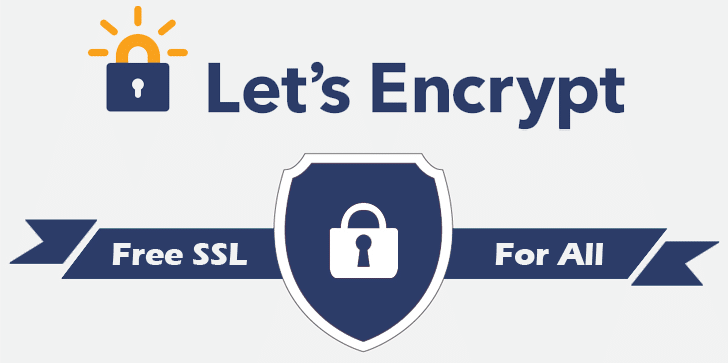


Leave a Reply
Want to join the discussion?Feel free to contribute!